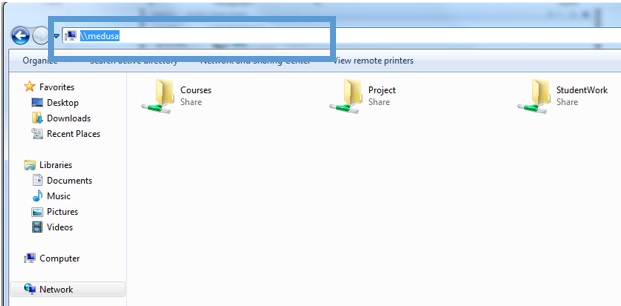Connecting to \\medusa\Studentswork folder through ArcGIS
You have the ability to access GIS Course data, Projects and Student work that you may have saved in the Davis GIS computer Lab and work on it in the Library.
Your first step is to open the ArcGIS Program. Once you have the program running you can begin to connect your folder.
1. Open up the Arc Catalog and select the Connect to Folder Icon, a new window should appear on your screen.
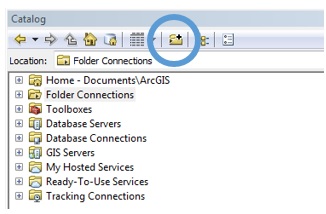
2. In the window type in \\medusa\studentworks\utorid beside Folder. Ensure that you replace the utorid with your own and select OK.
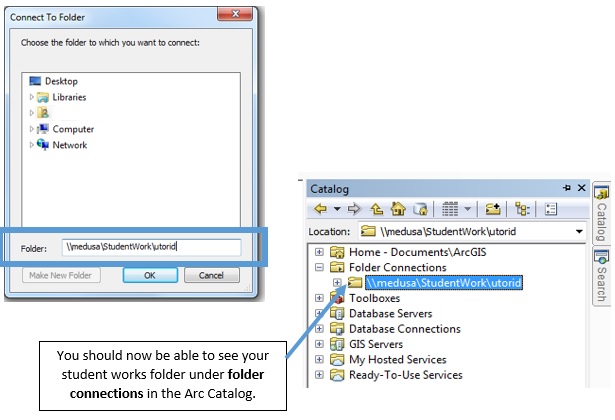
Connecting to \\medusa from any Campus Computer
You have the ability to access your student work for various GIS Courses that you have saved in the Davis GIS computer Lab from any computer in the library.
1. From the Start Menu select Computer and a window will appear.
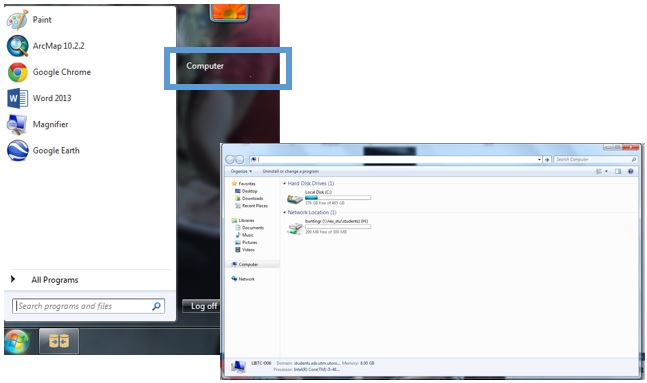
2. In the search bar type \\medusa and hit Enter on your keyboard. This will show all courses linked in medusa, your projects and student work.