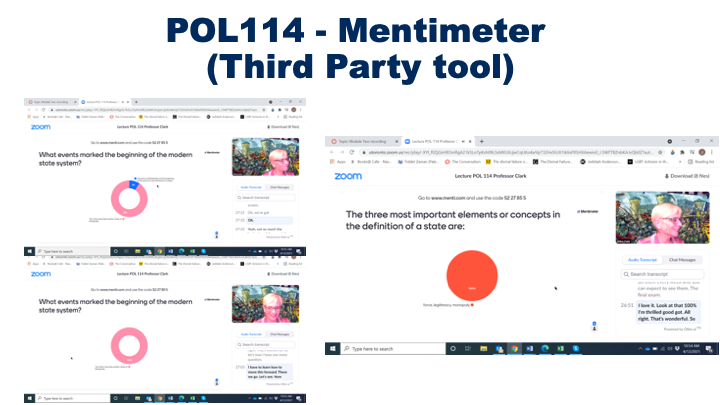Course Information:
Instructor: Janine Clark
Department: Political Science
Course: POL114: Politics in the Global World
Class Size: 56
Highlight: Quercus groups, Zoom backgrounds, Third Party tool for classroom response
Key Tools: Quercus Groups, Group Assignments, Pages, green screen for topic specific backgrounds for Zoom sessions, use of Mentimeter (Third Party tool) for student feedback
Introduction:
UTM instructor Janine Clark explored the use of different technologies to engage and support students who completed group assignments, such as a Wiki project. She provided topic specific images during her sessions using green screen technology to inspire and engage with students. As well, she used a third party tool to gather feedback from students anonymously.
1. Supporting Student Group Work
Janine used Quercus self signup groups so students could select the project team members. If students did not sign up by a certain date, they were placed in a group. The same group members worked together for two assignments. Students had access to a Quercus group area where they could share files, use a group discussion board, create pages and announcements.
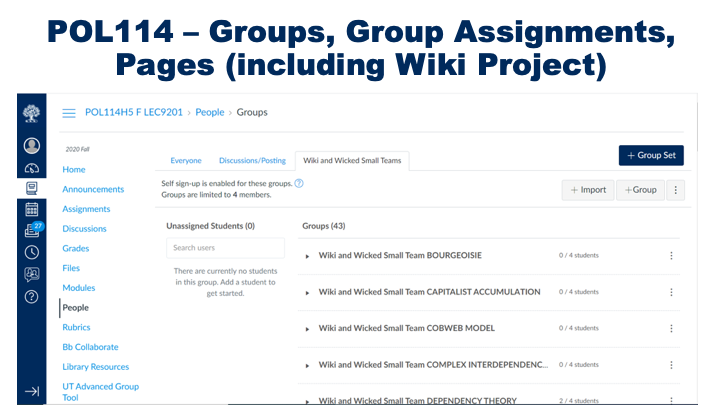
Considerations:
- Clarify purpose and relate it to the course learning outcomes at the start.
- Build in opportunities to check in and view the project / deliverable at different completion stages so that students can have the benefit of guidance and input.
- Can provide opportunities to develop student communication and collaboration skills.
- Provide clear instructions and ensure instructor expectations are communicated transparently.
- Ensure grading information is communicated to students well in advance.
Resources:
- Quercus Groups - Can add students automatically, manually or using the self signup feature.
- Size of groups, randomization or pre-selected group membership
- Create a Group assignment or Group discussion.
- Group tools that can be used by students include: Announcements, Group discussions, Pages, Files, Collaborations.
2. Using a Green Screen for Virtual Zoom Backgrounds
Several different images were selected for relevance to the topics that were being discussed. They were then used as a virtual background during the Zoom sessions held with students.

3. Use of classroom response system