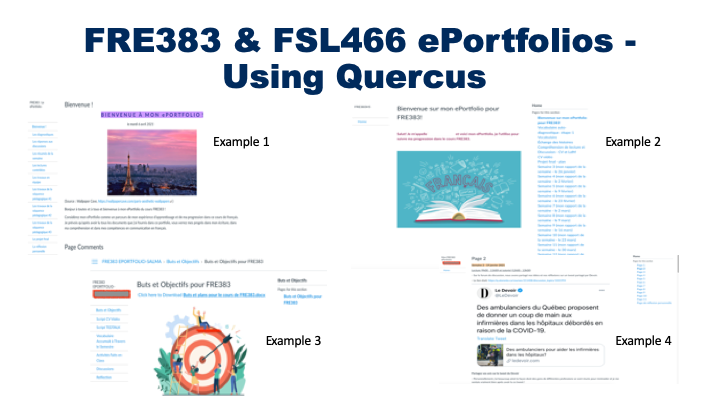
Course Information:
Instructor: Rosa Hong
Department: Language Studies
Courses: FRE383 Advanced Language Practice (Oral) & FSL466 French for Business Communication
Class Sizes: 28, 14
Highlight: ePortfolios
Key Tools: Quercus (Canvas) ePortfolios, Discussion Board, PowerPoint, OneNote
Introduction
Rosa Hong, Department of Language Studies introduced students to the use of different tools to complete their ePortfolio assignments.
Summary
Students were provided with a template based on the DEAL (Describe, Examine, Articulate Learning) model to complete weekly reports. Students could share their work voluntarily on a Quercus Discussion Board as a reminder and point of reference for others. Students completed a personal reflection at the end of the course. Instructor feedback was offered 2 - 3 weeks before the end of the course.
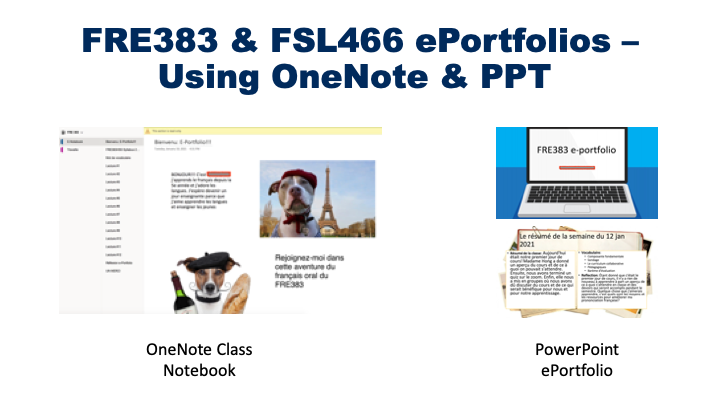
Resources
Quercus ePortfolio information for students
How do I create an ePortfolio as a student - Canvas resource
What are ePortfolios - Canvas resource