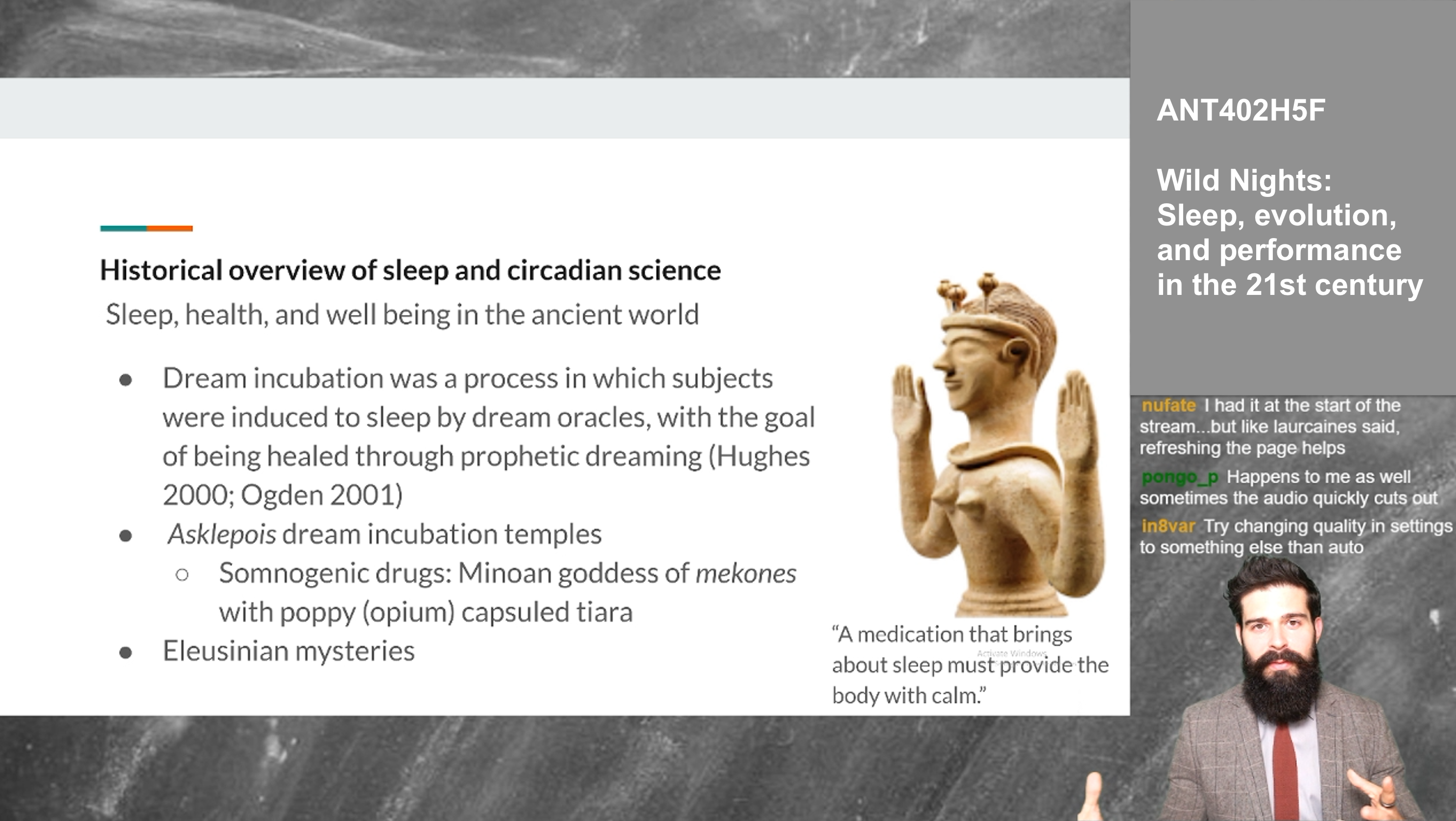
Course Information:
Instructor: David Samson
Department: Anthropology
Course: ANT402: Wild Nights: Sleep, Evolution, and Performance in the 21st Century
Class Size: 22
Highlight: Live streamed lectures
Key Tools: Twitch, Quercus (Canvas)
Introduction
UTM instructor David Samson, assistant professor of biological anthropology, has been using the Twitch app (used by gamers) to live stream his lectures. As part of his preparations for using Twitch, he consulted with UTM I&ITS and UTM Library & Instructional Technologies in advance of using the tool.
Summary
Understanding and Mitigating Risks:
UTM instructors are involved in exploring and applying innovative and new technologies in their courses to support student learning. In addition to considering the pedagogical benefits of using third party software to enhance student interactions and engagement, instructors can mitigate risks to student data security and privacy and have a good understanding of the tools they are considering for use with students.
To mitigate potential student data privacy and security risks, David Samson implemented the following measures:
-
Provide information on the tool that will be used in the syllabus and on Quercus.
David provided all information up front in the syllabus and on Quercus.
-
Indicate how students can sign up without compromising their utoronto email address or other identifying information, so that this information is kept secure and private.
- Students were informed how they could sign up without compromising their utoronto email address.
- David suggested to students that they use pseudonyms and kept a record of the pseudonyms.
-
Use of the tool is not made mandatory for students and an alternative is provided for students who did not want to participate using the third party tool.
- David performed the stream, recorded it, and then provided a link to the video on Quercus.
- Students had the choice to participate in the live interaction and students who opted out of using the tool could access the Twitch lecture content on Quercus.
-
Ensuring that adequate support is available for students who may have issues.
- He had his TA moderate the chat to ensure that the environment was a positive one and to avoid potential issues with Twitch bombing.
-
The tool was not used for grading, and Quercus was used for communication with students regarding grades.
- All grading and communication about grading was done through Quercus or other institutionally vetted tools.
-
Review privacy and security provisions that the 3rd party software may have noted in their documentation.
- He reviewed the privacy - https://www.twitch.tv/p/legal/privacy-notice/ and security information - https://www.twitch.tv /p/security/ prior to using the product.
- Reach out for additional help and consultation.
- He connected with the UTM Information Security Analyst to obtain assistance with identification / authorization process to ensure privacy issues around consent, disclosure and data sovereignty were compliant.
Other Considerations:
- Understand Terms and Conditions of Use and potential implications for the intellectual property and copyright for you and your students.
- He reviewed the Terms and Conditions of Use - https://www.twitch.tv/p/legal/terms-of-service/ and
- Was fine with providing Twitch and its sublicensees with the right to his content in perpetuity (in some jurisdictions) including the ability to use, modify, etc.
- Noted the requirement to respect copyright. - Integrate the tool in a way that complies with accessibility regulations and works within the U. of T. ecosystem and complies with accessibility regulations.
- He noted the importance of captioning the video files and some of the tools that can be used to create captions.
- He uploaded the video content to a streaming server rather than to Quercus to ensure students can view the content easily and not take up his course quota with large video files.
What to do if there is a breach:
Should a privacy breach occur with any third-party services that you are using for coursework, notify:
- Your Departmental / Unit Chair;
- Anuar Rodrigues - anuar.rodrigues@utoronto.ca, Office of the Vice President & Principal;
- Cesar Mejia – cesar.mejia@utoronto.ca, University of Toronto Mississauga Freedom of Information Liaison; and,
- the University of Toronto’s Freedom of Information and Protection office.
Additional Resources
Below are some additional resources about integrating third party tools into your pedagogy:
- University of Toronto Guidelines regarding use of Cloud/Third-Party technologies:
https://teaching.utoronto.ca/ed-tech/online-learning/toolkit/engaging-students-online/beyond-quercus/ - Provostial Guidelines:
University of Toronto Provostial Guidelines on the Use of Digital Learning Materials (2020-2021). - Third Party Tools:
https://library.utm.utoronto.ca/canvas/third-party-tools
Have questions or need more information?
Submit a ticket to Instructional Support on the UTM Service Portal – https://uoft.service-now.com/utm.