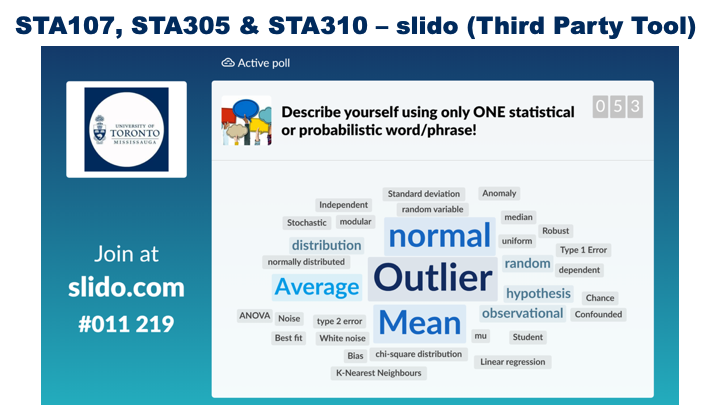
Course Information:
Instructor: Ramya Thinniyam
Department: Mathematical and Computational Sciences
Courses: STA107: Introduction to Probability and Modelling, STA305: Experimental Design & STA310: Bayesian Statistics in Forensic Science
Class Sizes: STA107: over 390 students (2 Lecture sections and 11 Tutorial sections), STA305: over 150 students (2 Lecture sections and 5 Tutorial sections) & STA310: over 150 students (1 Lecture section and 3 Tutorial sections)
Highlight: Enabling group collaborations with a third party polling tool
Key Tools: Quercus Groups, Slido (Third-Party Tool), Breakout Rooms in Zoom
Introduction
Ramya Thinniyam, UTM Department of Department of Mathematical and Computational Sciences, incorporated group projects, ongoing participation and activities, and live quizzes during lectures to encourage collaborative learning and provide a more engaging and interactive online experience for students.
Summary
Ramya used Quercus groups and breakout rooms in Zoom so that students could work together to design experiments, participate in mock court trials, do problem solving in a team, participate in active polls & questions by reading case studies and, open text and multiple choice, and live quizzes with a leaderboard in Slido.
Slido features include:
- No app install required
- Free for students
- Easy to join #
- Live Q & A
- Different types of Questions – Multiple Choice, Ranking, Open Text, Word Cloud, Quiz with leaderboard and flexibility to add questions live during a lecture
- Multiple Rooms – concurrent sessions for different groups, run different polls for each group
- Participation counter
- Shows answer percentages
- Ability to get immediate feedback about students’ understanding and opinions
- Students can choose to use a pseudo name to maintain privacy on leaderboard
- The ability to use a "student identifier" to run a report that can be used to import participation information to Gradebook
A typical group activity would be conducted as follows:
- Present the case study and answer the students’ initial questions
- Divide students in groups to discuss and solve together in breakout rooms. They come back to the main session and individually vote on questions, do word clouds, etc. The poll results are revealed and if the majority does not agree on an answer, we continue to the next steps
1) Debate – students divide into different groups and convince each of their opinion
2) Revision and Revote – they vote again after revision
3) At the end, students area asked an open text question to get their feedback on if the activity was helpful in their learning (how difficult it was, which aspects helped them, etc.).
Before Class:
- For projects: students self-sign up for groups in Quercus (5/6 students per group).
- Post case study / video
During Class:
- Review case study/problem in the main session with all students
- Send students to Breakout Rooms in Zoom (randomized or self-selected depending on the activity).
- Students can share screen, use whiteboard, webcam, and microphone to collaborate and discuss.
- Instructor moderates breakout rooms by checking in on students. Students can raise their hand if they need help.
- Students return to the main session to vote on question(s) using Slido following the format given above. Results are revealed and solution is taken up with further discussion if needed.
After class:
- Download Slido spreadsheets to obtain poll results
- For each question with a correct answer, students earn 0.5 mark for participation and 0.5 for accuracy
- For each open-ended question, students earn full marks for participation.
As a Third Party tool that has not been vetted by U. of T., it is recommended that instructors review the additional information about using these types of tools during the planning stage.
Additional Resources
- Quercus Groups - Can add students automatically, manually or using the self-signup feature.
- Slido
- Breakout Rooms in Zoom – self-assigned groups for projects, randomized or self-selected groups for activities.
- Create a Group assignment or Group discussion.
- Group tools that can be used by students include: Announcements, Group discussions, Pages, Files, Collaborations.
- Use Excel and the UT OMR tool to import participation information to Gradebook
- Please note additional information regarding use of Third Party Tools that have not been vetted by University of Toronto.