By default your homepage is set to http://sites.utm.utoronto.ca/ [whatever you selected]. You can choose to make any of your pages your home page. To do this:
- Hover your mouse over Configuration;
- Hover your mouse over System;
- Click Site information;
- Under Default front page enter the path for the page you want to set as the homepage
NOTE: The path for your page is whatever comes after your main URL - "http://sites.utm.utoronto.ca/your_site_name", for example, content/research.
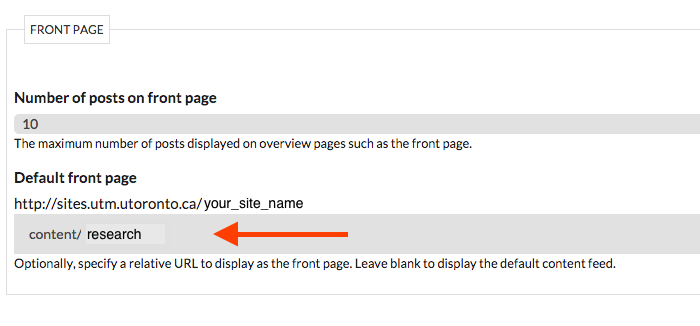
- Click the Save Configuration button.