Step by Step Instructions for Importing Grades
1. Select Grades from the Course Menu.
2. Select the Import button.
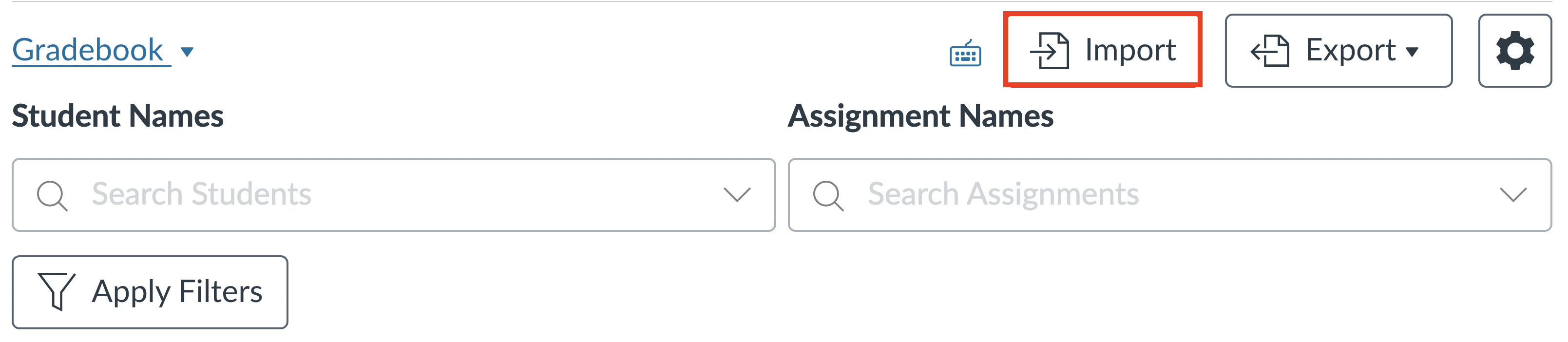
3. Select the Browse or Choose File button (depending on your browser) and then select Open to upload the updated CSV file.
4. Select the Upload Data button.
5. Confirm the grade changes and select the Save Changes button. In the box that appears, select the OK button to confirm the Gradebook changes and to be re-directed to the Gradebook page.